the list goes on for hundreds of lines. Someone can help, please?Massimiliano Goi@DESKTOP MINGW64 ~
$ cd SugaR-NN-master/src/
Massimiliano Goi@DESKTOP MINGW64 ~/SugaR-NN-master/src
$ make build ARCH=x86-64
Config:
debug: 'no'
sanitize: 'no'
optimize: 'yes'
arch: 'x86_64'
bits: '64'
kernel: 'MINGW64_NT-6.3-9600'
os: 'Windows_NT'
prefetch: 'yes'
popcnt: 'no'
sse: 'yes'
pext: 'no'
Flags:
CXX: g++
CXXFLAGS: -Wall -Wcast-qual -std=c++11 -pedantic -Wextra -Wshadow -m64 -DNDEBUG -O3 -DIS_64BIT -msse -flto
LDFLAGS: -lcurl -lws2_32 -m64 -Wl,--no-as-needed -lpthread -Wall -Wcast-qual -std=c++11 -pedantic -Wextra -Wshadow -m64 -DNDEBUG -O3 -DIS_64BIT -msse -flto
Testing config sanity. If this fails, try 'make help' ...
make ARCH=x86-64 COMP=gcc all
make[1]: Entering directory '/home/Massimiliano Goi/SugaR-NN-master/src'
g++ -o sugar benchmark.o bitbase.o bitboard.o endgame.o evaluate.o main.o material.o misc.o movegen.o movepick.o pawns.o position.o psqt.o search.o thread.o timeman.o tt.o uci.o ucioption.o polybook.o syzygy/tbprobe.o -lcurl -lws2_32 -m64 -Wl,--no-as-needed -lpthread -Wall -Wcast-qual -std=c++11 -pedantic -Wextra -Wshadow -m64 -DNDEBUG -O3 -DIS_64BIT -msse -flto
C:/msys64/mingw64/bin/../lib/gcc/x86_64-w64-mingw32/9.2.0/../../../../x86_64-w64-mingw32/bin/ld.exe: benchmark.o:benchmark.cpp:(.text+0x1e): undefined reference to `__gcov_indirect_call_profiler_v3'
C:/msys64/mingw64/bin/../lib/gcc/x86_64-w64-mingw32/9.2.0/../../../../x86_64-w64-mingw32/bin/ld.exe: benchmark.o:benchmark.cpp:(.text+0x18d): undefined reference to `__gcov_indirect_call_profiler_v3'
C:/msys64/mingw64/bin/../lib/gcc/x86_64-w64-mingw32/9.2.0/../../../../x86_64-w64-mingw32/bin/ld.exe: benchmark.o:benchmark.cpp:(.text+0x1de): undefined reference to `__gcov_indirect_call_profiler_v3'
C:/msys64/mingw64/bin/../lib/gcc/x86_64-w64-mingw32/9.2.0/../../../../x86_64-w64-mingw32/bin/ld.exe: benchmark.o:benchmark.cpp:(.text+0x52e): undefined reference to `__gcov_one_value_profiler'
C:/msys64/mingw64/bin/../lib/gcc/x86_64-w64-mingw32/9.2.0/../../../../x86_64-w64-mingw32/bin/ld.exe: benchmark.o:benchmark.cpp:(.text+0x53f): undefined reference to `__gcov_average_profiler'
C:/msys64/mingw64/bin/../lib/gcc/x86_64-w64-mingw32/9.2.0/../../../../x86_64-w64-mingw32/bin/ld.exe: benchmark.o:benchmark.cpp:(.text+0x54e): undefined reference to `__gcov_ior_profiler'
C:/msys64/mingw64/bin/../lib/gcc/x86_64-w64-mingw32/9.2.0/../../../../x86_64-w64-mingw32/bin/ld.exe: benchmark.o:benchmark.cpp:(.text+0xc63): undefined reference to `__gcov_one_value_profiler'
C:/msys64/mingw64/bin/../lib/gcc/x86_64-w64-mingw32/9.2.0/../../../../x86_64-w64-mingw32/bin/ld.exe: benchmark.o:benchmark.cpp:(.text+0xc74): undefined reference to `__gcov_average_profiler'
Chess engines compilation
Moderators: Elijah, Igbo, timetraveller
-
kramnik

- Forum Contributions
- Points: 40 305,00
- Posts: 1924
- Joined: 04/11/2019, 14:45
- Status: Offline (Active 3 Months, 6 Days, 12 Hours, 39 Minutes ago)
- Medals: 1
- Topics: 71
- Reputation: 2388
- Location: North-Italy
- Has thanked: 1185 times
- Been thanked: 2951 times
Chess engines compilation
I'm getting this kind of error compiling Sugar-NN from https://github.com/Zerbinati/SugaR-NN
-
hagtorp
- Forum Contributions
- Points: 19 796,00
- Posts: 159
- Joined: 04/11/2019, 3:15
- Status: Offline (Active 7 Months, 1 Day, 15 Hours, 43 Minutes ago)
- Topics: 3
- Reputation: 30
- Has thanked: 9 times
- Been thanked: 24 times
Chess engines compilation
You do not have the libgcov library connected ( -lgcov).
Do this: make profile-build ARCH=x86-64 or add:
LDFLAGS += -lgcov
Do this: make profile-build ARCH=x86-64 or add:
LDFLAGS += -lgcov
-
kramnik

- Forum Contributions
- Points: 40 305,00
- Posts: 1924
- Joined: 04/11/2019, 14:45
- Status: Offline (Active 3 Months, 6 Days, 12 Hours, 39 Minutes ago)
- Medals: 1
- Topics: 71
- Reputation: 2388
- Location: North-Italy
- Has thanked: 1185 times
- Been thanked: 2951 times
Chess engines compilation
Making make profile-build ARCH=x86-64 produces a 346 KB that needs some cygwin library and it's not undependent, not my case of things.
The other option produces a 423 KB executable, that is not the standard stockfish-like weight.
The other option produces a 423 KB executable, that is not the standard stockfish-like weight.
hagtorp wrote:You do not have the libgcov library connected ( -lgcov).
Do this: make profile-build ARCH=x86-64 or add:
LDFLAGS += -lgcov
-
M.Z


- Founder
- Points: 31 377,00
- Forum Contributions
- Posts: 1456
- Joined: 31/10/2019, 8:50
- Status: Offline (Active 6 Hours, 41 Minutes ago)
- Medals: 2
- Topics: 217
- Reputation: 4118
- Has thanked: 655 times
- Been thanked: 3111 times
Chess engines compilation
Hi Massimiliano,kramnik wrote:I'm getting this kind of error compiling Sugar-NN from https://github.com/Zerbinati/SugaR-NN
the list goes on for hundreds of lines. Someone can help, please?
you have to copy to the subfolders of MinGW 32\64
32
the curl folder to:
i686-w64-mingw32\include\
file libcurl.a to:
i686-w64-mingw32\lib
64
the curl folder to:
x86_w64-mingw32\include
file libcurl.a to:
x86_w64-mingw32\lib
Curl library 32-64 Bit
-
kramnik

- Forum Contributions
- Points: 40 305,00
- Posts: 1924
- Joined: 04/11/2019, 14:45
- Status: Offline (Active 3 Months, 6 Days, 12 Hours, 39 Minutes ago)
- Medals: 1
- Topics: 71
- Reputation: 2388
- Location: North-Italy
- Has thanked: 1185 times
- Been thanked: 2951 times
Chess engines compilation

Produced exe small and it's not working...
M.Z wrote:Hi Massimiliano,kramnik wrote:I'm getting this kind of error compiling Sugar-NN from https://github.com/Zerbinati/SugaR-NN
the list goes on for hundreds of lines. Someone can help, please?
you have to copy to the subfolders of MinGW 32\64
32
the curl folder to:
i686-w64-mingw32\include\
file libcurl.a to:
i686-w64-mingw32\lib
64
the curl folder to:
x86_w64-mingw32\include
file libcurl.a to:
x86_w64-mingw32\lib
Curl library 32-64 Bit
-
M.Z


- Founder
- Points: 31 377,00
- Forum Contributions
- Posts: 1456
- Joined: 31/10/2019, 8:50
- Status: Offline (Active 6 Hours, 41 Minutes ago)
- Medals: 2
- Topics: 217
- Reputation: 4118
- Has thanked: 655 times
- Been thanked: 3111 times
Chess engines compilation
Massimiliano if your operating system and Windows, the steps I have indicated are correct.kramnik wrote:
Produced exe small and it's not working...
M.Z wrote:Hi Massimiliano,kramnik wrote:I'm getting this kind of error compiling Sugar-NN from https://github.com/Zerbinati/SugaR-NN
the list goes on for hundreds of lines. Someone can help, please?
you have to copy to the subfolders of MinGW 32\64
32
the curl folder to:
i686-w64-mingw32\include\
file libcurl.a to:
i686-w64-mingw32\lib
64
the curl folder to:
x86_w64-mingw32\include
file libcurl.a to:
x86_w64-mingw32\lib
Curl library 32-64 Bit
Have you changed the Makefile?
-
kramnik

- Forum Contributions
- Points: 40 305,00
- Posts: 1924
- Joined: 04/11/2019, 14:45
- Status: Offline (Active 3 Months, 6 Days, 12 Hours, 39 Minutes ago)
- Medals: 1
- Topics: 71
- Reputation: 2388
- Location: North-Italy
- Has thanked: 1185 times
- Been thanked: 2951 times
Chess engines compilation
No, what I have to change?
M.Z wrote:Massimiliano if your operating system and Windows, the steps I have indicated are correct.
Have you changed the Makefile?
-
M.Z


- Founder
- Points: 31 377,00
- Forum Contributions
- Posts: 1456
- Joined: 31/10/2019, 8:50
- Status: Offline (Active 6 Hours, 41 Minutes ago)
- Medals: 2
- Topics: 217
- Reputation: 4118
- Has thanked: 655 times
- Been thanked: 3111 times
Chess engines compilation
you don't have to edit the Makefile, just a question for safety.kramnik wrote:No, what I have to change?
M.Z wrote:Massimiliano if your operating system and Windows, the steps I have indicated are correct.
Have you changed the Makefile?
Check that you have copied the libraries to the correct paths.
If you don't solve, I'm available to help you with TeamViewer.
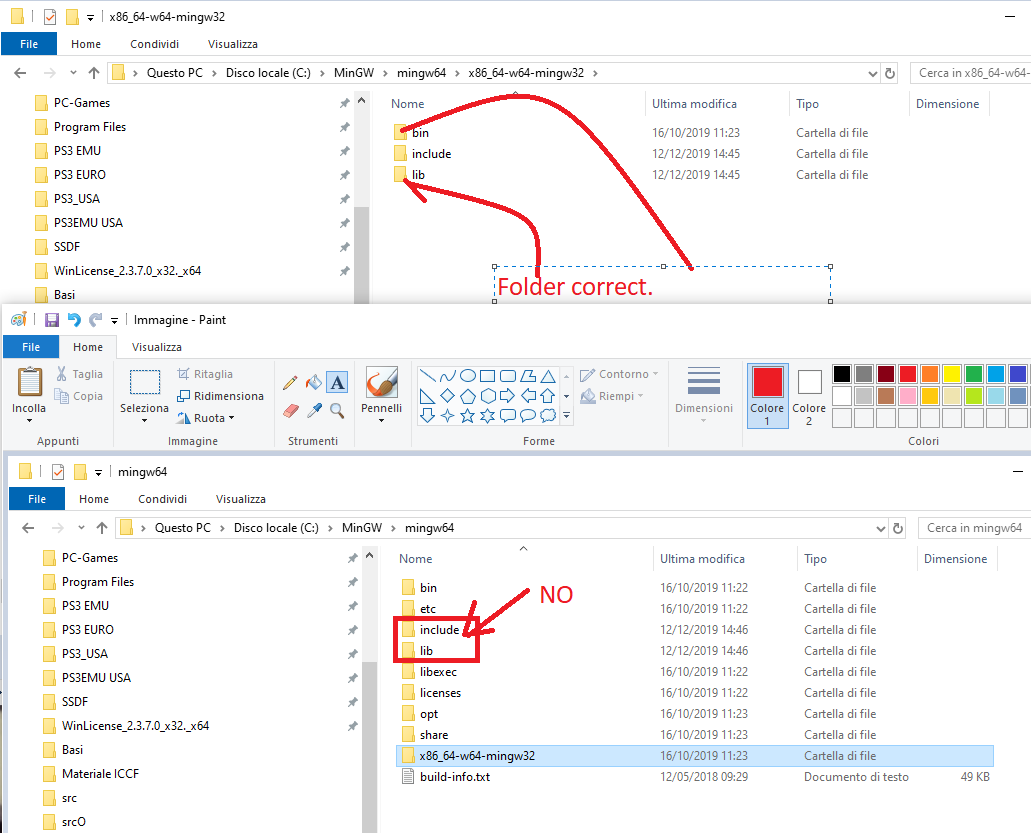
-
kramnik

- Forum Contributions
- Points: 40 305,00
- Posts: 1924
- Joined: 04/11/2019, 14:45
- Status: Offline (Active 3 Months, 6 Days, 12 Hours, 39 Minutes ago)
- Medals: 1
- Topics: 71
- Reputation: 2388
- Location: North-Italy
- Has thanked: 1185 times
- Been thanked: 2951 times
Chess engines compilation
Yes, I've placed them there  at this point I have no clues.
at this point I have no clues.
I wonder what particularly SugaR-NN and BrainLearn have to raise this error... I'm o k with any other engine source...
I wonder what particularly SugaR-NN and BrainLearn have to raise this error... I'm o k with any other engine source...
-
M.Z


- Founder
- Points: 31 377,00
- Forum Contributions
- Posts: 1456
- Joined: 31/10/2019, 8:50
- Status: Offline (Active 6 Hours, 41 Minutes ago)
- Medals: 2
- Topics: 217
- Reputation: 4118
- Has thanked: 655 times
- Been thanked: 3111 times
Chess engines compilation
Both integrate the Book Live code.kramnik wrote:Yes, I've placed them thereat this point I have no clues.
I wonder what particularly SugaR-NN and BrainLearn have to raise this error... I'm o k with any other engine source...
-
kramnik

- Forum Contributions
- Points: 40 305,00
- Posts: 1924
- Joined: 04/11/2019, 14:45
- Status: Offline (Active 3 Months, 6 Days, 12 Hours, 39 Minutes ago)
- Medals: 1
- Topics: 71
- Reputation: 2388
- Location: North-Italy
- Has thanked: 1185 times
- Been thanked: 2951 times
Chess engines compilation
I have uninstalled msys2, installed mingw and did what you said (added the folder and the library). I have cleaned the PATH, actually the only global variable is C:\ndk-bundle\toolchains\llvm\prebuilt\windows\bin;
Now what I have to do?
Now what I have to do?
M.Z wrote:you don't have to edit the Makefile, just a question for safety.kramnik wrote:No, what I have to change?
M.Z wrote:Massimiliano if your operating system and Windows, the steps I have indicated are correct.
Have you changed the Makefile?
Check that you have copied the libraries to the correct paths.
If you don't solve, I'm available to help you with TeamViewer.
-
M.Z


- Founder
- Points: 31 377,00
- Forum Contributions
- Posts: 1456
- Joined: 31/10/2019, 8:50
- Status: Offline (Active 6 Hours, 41 Minutes ago)
- Medals: 2
- Topics: 217
- Reputation: 4118
- Has thanked: 655 times
- Been thanked: 3111 times
Chess engines compilation
Use the paths I have indicated to you.kramnik wrote:I have uninstalled msys2, installed mingw and did what you said (added the folder and the library). I have cleaned the PATH, actually the only global variable is C:\ndk-bundle\toolchains\llvm\prebuilt\windows\bin;
Now what I have to do?
Make a clean installation
Why do you install MinGW inside the software for Android?
-
kramnik

- Forum Contributions
- Points: 40 305,00
- Posts: 1924
- Joined: 04/11/2019, 14:45
- Status: Offline (Active 3 Months, 6 Days, 12 Hours, 39 Minutes ago)
- Medals: 1
- Topics: 71
- Reputation: 2388
- Location: North-Italy
- Has thanked: 1185 times
- Been thanked: 2951 times
Chess engines compilation
Opening the mingw-w64.bat shell inside MinGW:
Text of the BAT file:C:\MinGW>echo off
Microsoft Windows [Version 6.3.9600]
(c) 2013 Microsoft Corporation. All rights reserved.
C:\>cd SugaR-NN-master
C:\SugaR-NN-master>cd src
C:\SugaR-NN-master\src>make help
'make' is not recognized as an internal or external command,
operable program or batch file.
C:\SugaR-NN-master\src>
I apologize if I seem tedious but I prefere to get a slow, explicative way so that everyone can read and understand how to do to compile.echo off
set PATH=C:\MinGW\bin\bin;%PATH%
rem echo %PATH%
rem cd "C:\MinGW\bin\bin"
cd "C:\"
"C:\Windows\system32\cmd.exe"
-
M.Z


- Founder
- Points: 31 377,00
- Forum Contributions
- Posts: 1456
- Joined: 31/10/2019, 8:50
- Status: Offline (Active 6 Hours, 41 Minutes ago)
- Medals: 2
- Topics: 217
- Reputation: 4118
- Has thanked: 655 times
- Been thanked: 3111 times
Chess engines compilation
The slow and explanatory way is well explained through the screen shootkramnik wrote:Opening the mingw-w64.bat shell inside MinGW:
Text of the BAT file:C:\MinGW>echo off
Microsoft Windows [Version 6.3.9600]
(c) 2013 Microsoft Corporation. All rights reserved.
C:\>cd SugaR-NN-master
C:\SugaR-NN-master>cd src
C:\SugaR-NN-master\src>make help
'make' is not recognized as an internal or external command,
operable program or batch file.
C:\SugaR-NN-master\src>I apologize if I seem tedious but I prefere to get a slow, explicative way so that everyone can read and understand how to do to compile.echo off
set PATH=C:\MinGW\bin\bin;%PATH%
rem echo %PATH%
rem cd "C:\MinGW\bin\bin"
cd "C:\"
"C:\Windows\system32\cmd.exe"
All you have to do is apply the steps I have illustrated and fill in as you have always done.
If you read above, I wrote that I am also available to help you through TeamViewer, you can contact me without hesitation.
-
kramnik

- Forum Contributions
- Points: 40 305,00
- Posts: 1924
- Joined: 04/11/2019, 14:45
- Status: Offline (Active 3 Months, 6 Days, 12 Hours, 39 Minutes ago)
- Medals: 1
- Topics: 71
- Reputation: 2388
- Location: North-Italy
- Has thanked: 1185 times
- Been thanked: 2951 times
Chess engines compilation
There are just two screenshot not related to how to set the path to the make.exe command, g++.exe and such.M.Z wrote:The slow and explanatory way is well explained through the screen shoot
All you have to do is apply the steps I have illustrated and fill in as you have always done.
If you read above, I wrote that I am also available to help you through TeamViewer, you can contact me without hesitation.
